Amb GIT3 minor space 80 bpm
Brand new sound from Papas St Germain's forthcoming Ambient Guitars Volume 3 sample pack
Monday, 14 April 2014
Friday, 11 April 2014
Final Product Design and Structure
sampledelicsounds.comsampleism.com
The final stage of the project was to ensure that the design and structure of the product would be both professional and user friendly.
The organization of the library would be clear where the user has quick access to the sample files they require and also would have a pre conceived notion of how the file may sound based on the short description/name given to each sound file.
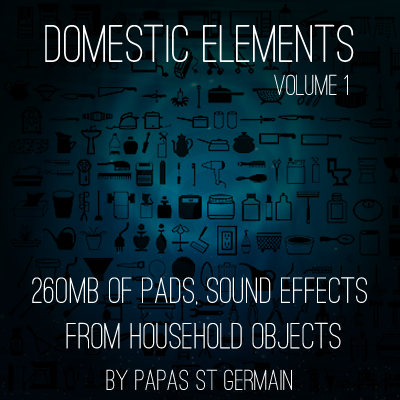 The folders inside the library were all to be clearly labeled with clear distinctions being made between percussive loops, unprocessed and processed loops, tempos, pad and keyboard sounds, glitch effects and atmospheric sound effects.
The folders inside the library were all to be clearly labeled with clear distinctions being made between percussive loops, unprocessed and processed loops, tempos, pad and keyboard sounds, glitch effects and atmospheric sound effects.This classification of sounds and organization of individual audio files was essential to the library being a functional user friendly product. The superficial design aspects of the product would include a CD where a cover and CD label would be designed and published. The design of a cover, typography, labeling and presentation of the product, all contribute to highlighting the nature of the project and the market that it is aimed at as well as conveying a professional attitude to the creation and promotion of the sample library.
It was decided early on in the project, the file format in which the library would be delivered would be WAV files. WAV files were the standard format used throughout the project and this is a useful format in terms of compatibility with other DAWS as well as being of a high quality to transfer to CD. Many of the WAV files throughout the project were rendered and bounced to 24 bit at 48Khz and 41Khz to help preserve a quality control of the sound files over the whole project.For future sample libraries it is debatable if Producing a physical CD is worthwhile but for the purpose of this project ,a small run was produced.I would argue that downloads are more convenient and immediate for the customer.
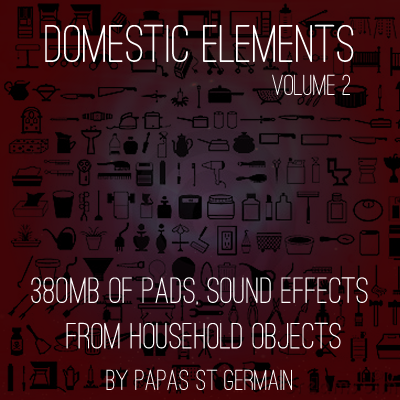 The size of the main sample library, not including the raw Foley recordings would be about 1Gb which was the size of library that I had intended from the start and was in keeping with the type of size of library produced by sample library companies when releasing libraries of a similar style and nature. The finalized library consists of a file size of roughly 1.1 Gb with 9 main section folders and some further sub section folders leading off from the main categories.
The size of the main sample library, not including the raw Foley recordings would be about 1Gb which was the size of library that I had intended from the start and was in keeping with the type of size of library produced by sample library companies when releasing libraries of a similar style and nature. The finalized library consists of a file size of roughly 1.1 Gb with 9 main section folders and some further sub section folders leading off from the main categories.Although a 3 track EP was created for the purpose of promoting the library, I also created a small folder containing 10 samples both in WAV and mp3 formats. This was designed as a taster for the types of sounds which would be in the project.
These small folders would be sent to sample library companies and music technology publications with the intention of getting some industry feedback and opinion.
For graphic design elements, the software program Gimp was used. Gimp was useful in importing images into the software and being able to manipulate the imported images, adds graphics, change colours and scale images to different sizes.
This software would be invaluable in providing images for the sample library CD cover, promotional EP cover, posters and CD disc design aspects.
This is the last post on the creation of the Domestic Elements series.Hopefully it showed some insight into the process involved in creating a sample library.Domestic Elements is available at sampledelicsounds.com and sampleism.com
Friday, 4 April 2014
Chord changes ascent
Chord changes ascent
One of the sounds from the domestic elements series of sample packs,inspired by Brian Eno
One of the sounds from the domestic elements series of sample packs,inspired by Brian Eno
Thursday, 3 April 2014
Domestic Elements Hardware Processing and One Shots
One Shot Hits Kicks and Snares
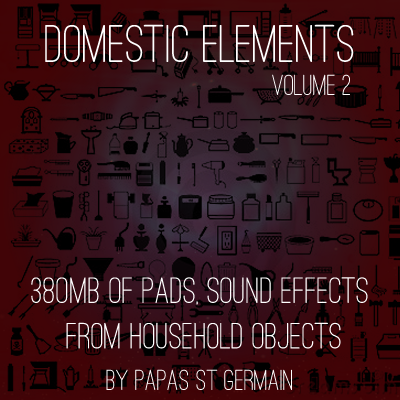
The most basic sounds/samples in a sample library are the individual one shot kicks, snares and percussion sounds that lead on to making up the loops fore the library. The individual hits are the fundamental building blocks of the sample library so it is important to ensure that these sounds are of good quality as well as having some unique characteristics.
sampledelicsounds.com
sampleism.comThe Process
The majority of one shot kicks and snares were to be created within Reaper where cutting, editing and pasting audio was quick and simple to execute. The actual individual hits would be taken from the initial sound recordings of all household objects from the initial recording sessions.
For creating the snare sounds, having a wide variety of sounds was important so some creativity would be practiced in creating unique hits. The relevant Foley recordings such as light switch clicks, drawer slams and door slams would all be used and manipulated into usable snare hits.
All of these sounds would be cut and edited from the original recordings, leaving a short audio file that closely resembled the character of a snare hit. Many of these sounds would need to be processed in order to make the sound more interesting, adding more character to the sound.
The familiar processes of EQ, compression, saturation processing, reverb and echo were all applied to the individual sound at this stage with freedom to experiment with sounds until the desired results were achieved.
An example of this would be in attempting to create the sound heard on many Dub Reggae tracks. Reverb and echo would be used extensively on these types of sounds along with some EQ boosts in the 1 KHz to 5 KHz range, providing a snap to the snare sound which enabled the sound to cut through any mix effectively.
The sound of a leather chair being slapped was the main basis for this sound and once processed, was useful for the type of sound I was attempting to achieve. Processing wasn’t the only method used to create unique snare type sounds.
Layering different individual hits together was also an effective method of giving unique character to a snare hit. Blending 2 or 3 sounds together with different frequency ranges and adjusting the levels of each sound appropriately, was an effective method of creating composite sounds from the raw Foley material.
The main advantage of this technique is the unique range of sounds that can be created from layering and adjusting the levels of each sound. This technique can add more depth to the individual snare hit without using extreme sound processing such as EQ and compression although processing techniques were prevalent throughout the process also.
Having some differing approaches to sound production and creation would help provide a wider range of sounds for the library. The layered snare sounds were put into the library under the snare hits folder and would remain untreated, leaving the user the option of further processing to those sounds if desired.
The creation of the individual kick drum files was handled in a similar manner to the snare hits although, effects such as reverb, delay or any form of modulation effects were avoided as these aren’t particularly suitable in the creation of kick drum sounds due to the low frequency content of the raw material.
The most effective method of creating the kick sounds , tended to be the layering technique where the low end thump at around 80Hz could be the basis of the sound and a higher frequency percussive hit would then be layered underneath and EQ’d slightly, in order to give the kick some attack in the mid range.
This process would be repeated in varying degrees to create a kick drum folder, the intention being to allow a user to create their own loops from scratch or to add to the provided loops where the user can enhance the loop with extra kick or snare hits, enhancing some aspects of the rhythm.
Hard Ware Processing
Throughout the project, software plug in processing was prevalent in all stages of processing and was invaluable in all processing tasks, from subtle EQ to extreme reverb and delay settings. These plug ins were effective in all of these areas but my intention with this library, was to create a unique product which contained a variety of sounds with individual character.
 Another method of processing, therefore, which would be utilized in sound processing tasks , was to use analogue hardware processing units to create sounds in real time which would be recorded as audio into Pro Tools and edited into looped audio within Pro Tools. The hardware processors used at this stage included the Dbx 266 XL compressor, Line 6 echo pro, Korg Kaoss Pad and various guitar effects pedals, all of which were capable of producing unpredictable, unusual and interesting sounds.
Another method of processing, therefore, which would be utilized in sound processing tasks , was to use analogue hardware processing units to create sounds in real time which would be recorded as audio into Pro Tools and edited into looped audio within Pro Tools. The hardware processors used at this stage included the Dbx 266 XL compressor, Line 6 echo pro, Korg Kaoss Pad and various guitar effects pedals, all of which were capable of producing unpredictable, unusual and interesting sounds.The Process

The first stage of the process, involved connecting the hardware processors to the digital audio interfaces using conventional analogue ins and outs, cables and the processors themselves. This meant that some basic signal routing, gain staging and checking of levels between different pieces of equipment would all have to be carefully monitored.
The equipment used would involve two separate audio interfaces, a laptop and desktop computers as well as the processors and cabling that would connect this system together.
To process a sound using hardware, the sound would be loaded into a project within Reaper and constantly looped. The Pod UXT2 digital audio interface which is connected to the laptop is the output source for the loop in Reaper and would be connected to the processor in question and the processor would then be connected to the inputs of the M box2 which would direct the sound into the Pro Tools software.
 The important element at this stage, was to check the levels at each stage, from the output channels in Reaper to the outputs from the processor into Pro Tools, with the intention being, to obtain a strong signal into Pro Tools without any peaking. The following, is an example of the process where the processor used is the Korg Kaoss Pad.
The important element at this stage, was to check the levels at each stage, from the output channels in Reaper to the outputs from the processor into Pro Tools, with the intention being, to obtain a strong signal into Pro Tools without any peaking. The following, is an example of the process where the processor used is the Korg Kaoss Pad.Korg Kaoss Pad
The Korg Kaoss pad is an interesting effects processor that relies on hands on manipulation of effects on audio material in real time. The unique aspect of this unit is the central touch sensitive pad which is used to manipulate the effects.
These effects range from filter effects to reverbs and extreme delay settings. The touch sensitive pad allows the effects to be manipulated in a manner which wouldn’t be possible with knobs or faders and offers an intuitive method of sound processing. This is ideal for the creation of interesting sounds which may not have been previously possible.
Organ Example
The following example highlights one particular method where, organs note was manipulated using the Korg Kaoss pad.
The first stage of this process involved setting up the one note organ drone, previously created in the library from the time stretched bowed glass sample. This organ note was looped over 2 bars in Reaper and then connected to Pro Tools via the Kaoss Pad.
The levels at all stages were adjusted so as to maintain the strongest signal to the lowest amount of background noise. The effects on the Kaoss Pad are selected via a rotary knob which runs through the effects banks within the unit.
Once the desired effect is selected, the effect then only becomes activated whilst touching the central pad. Moving the fingers on the pad then manipulates the effect parameters, enabling the user to create effects which can be as subtle or extreme as desired.
For the purposes of creating the Pure Phase sample, the phase modulation effect was selected and was changed over time by running my fingers over the pad in a circular motion as the original organ note played. Once satisfied with this treatment, the performance was recorded into Pro Tools as audio. Once the audio had been recorded into Pro Tools, it was edited slightly with minor cuts at the start and end of the audio region which was then looped in Pro Tools to ensure the audio looped cleanly without any glitches.
Once this was completed, the region was bounced to disk, named and saved as a WAV file within the relevant folder. Essentially, this process was a method of re sampling material already created from the raw material recorded at the start of the project and was a process repeated throughout the project.
This technique of using hardware processing to manipulate existing samples was a creative method of manipulating sound into different forms and showed the creative possibilities in re sampling audio created for the library. These techniques have been a mainstay of sampling culture since the emergence of digital audio technology and this influenced my decision to incorporate some of these re sampling and real time processing techniques into the practical aspects of the project.
All of the samples created from hardware processing would be stored in specifically named separate folders.
Library Structure
The library was intended to be easy to use and clearly laid out. Several categories were created relating to percussive, harmonic and one shot hits as well as the processed and unprocessed sounds.
Much of the research I had undertaken on commercial sample libraries was useful in making decisions on the type on content that would be included in the library. The intention was to provide a wide range of sounds which could be incorporated into most modern electronic genres but particularly genres such as ambient , down tempo beats, dub step and electronica.
The categorization of many of the folders would be designed to cater for these specific genres and this was important to the overall aesthetic of the library and the market it would cater for.
When examining the layout, the priority was to separate the rhythmic loops and beats into separate folders from the harmonic content , notes, drones, special effects and atmospherics folders. The beats and rhythmic loops would be further categorized into separate BPM folders, specifically labeled from BPMs 60 to 140.
This was important in terms of how a user would negotiate the library layout. A producer or musician may have a specific idea of the BPMS of any project that they are working on so labeling the folders in categories of tempo, allows the user quick ,easy access to the material that may be useful foe their work in progress. This ease of use for the library makes it a more attractive product and increases the functionality and user friendly capabilities of the library.
All of the harmonic content including chords and notes were also to be categorized into folders relating to specific chords and notes.
An example of this would be where the G maj 7 chords created would be stored in the G ,A and B chord folder, irrespective of the actual sound characteristics of the chord.
The reasoning behind this method was focused on making the library as user friendly as possible. A user could quickly load a file into a project, mapping the G maj 7 chord to middle C . This gives the user a quick reference point from which to build a track as they can quickly determine the root note of the chord and build other elements in the track around the pre determined G maj 7 chord without wasting too much time on trying various other notes and chords to find which combinations may or may not work musically.
The individual notes used to build the chords were also included separately within the library. Doing this, would allow the user to go deeper by mapping a C note from the library to middle C in a software sampler. The sampler can then be physically played using a Midi keyboard interface, allowing the user to create their own chords from the source note or play sequences in real time via the Midi controller.
These options were provided to appeal to as Many potential users as possible, from skilled keyboard players to artists that may require ready made chords , chord sequences and arrangements on which they could then build on further by manipulating the sounds to create their own arrangements without the need to play an instrument.
Categorizing folders, naming them clearly and arranging them in a logical fashion, were all essential in providing a functional user friendly sample library.
The next post closes this particular blog with some ideas on packaging,artwork and presenting the final sample pack.
Wednesday, 2 April 2014
Ambient chillwave Volume 1 Sound Examples
Ambient chillwave Volume 1 Sound Examples
many of the sound examples here are typical of the sounds that Papas St Germain produces for his ambient projects
many of the sound examples here are typical of the sounds that Papas St Germain produces for his ambient projects
Subscribe to:
Comments (Atom)
