Amb GIT3 minor space 80 bpm
Brand new sound from Papas St Germain's forthcoming Ambient Guitars Volume 3 sample pack
Monday, 14 April 2014
Friday, 11 April 2014
Final Product Design and Structure
sampledelicsounds.comsampleism.com
The final stage of the project was to ensure that the design and structure of the product would be both professional and user friendly.
The organization of the library would be clear where the user has quick access to the sample files they require and also would have a pre conceived notion of how the file may sound based on the short description/name given to each sound file.
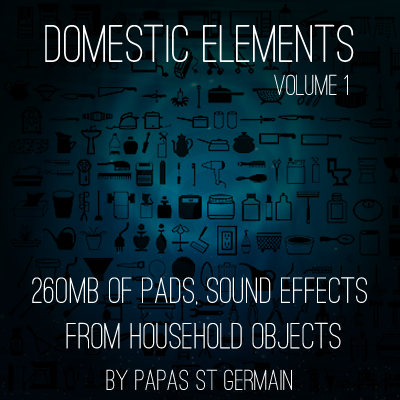 The folders inside the library were all to be clearly labeled with clear distinctions being made between percussive loops, unprocessed and processed loops, tempos, pad and keyboard sounds, glitch effects and atmospheric sound effects.
The folders inside the library were all to be clearly labeled with clear distinctions being made between percussive loops, unprocessed and processed loops, tempos, pad and keyboard sounds, glitch effects and atmospheric sound effects.This classification of sounds and organization of individual audio files was essential to the library being a functional user friendly product. The superficial design aspects of the product would include a CD where a cover and CD label would be designed and published. The design of a cover, typography, labeling and presentation of the product, all contribute to highlighting the nature of the project and the market that it is aimed at as well as conveying a professional attitude to the creation and promotion of the sample library.
It was decided early on in the project, the file format in which the library would be delivered would be WAV files. WAV files were the standard format used throughout the project and this is a useful format in terms of compatibility with other DAWS as well as being of a high quality to transfer to CD. Many of the WAV files throughout the project were rendered and bounced to 24 bit at 48Khz and 41Khz to help preserve a quality control of the sound files over the whole project.For future sample libraries it is debatable if Producing a physical CD is worthwhile but for the purpose of this project ,a small run was produced.I would argue that downloads are more convenient and immediate for the customer.
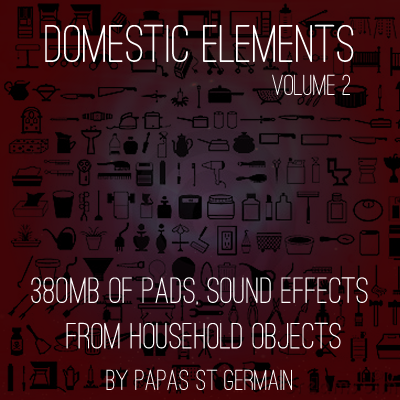 The size of the main sample library, not including the raw Foley recordings would be about 1Gb which was the size of library that I had intended from the start and was in keeping with the type of size of library produced by sample library companies when releasing libraries of a similar style and nature. The finalized library consists of a file size of roughly 1.1 Gb with 9 main section folders and some further sub section folders leading off from the main categories.
The size of the main sample library, not including the raw Foley recordings would be about 1Gb which was the size of library that I had intended from the start and was in keeping with the type of size of library produced by sample library companies when releasing libraries of a similar style and nature. The finalized library consists of a file size of roughly 1.1 Gb with 9 main section folders and some further sub section folders leading off from the main categories.Although a 3 track EP was created for the purpose of promoting the library, I also created a small folder containing 10 samples both in WAV and mp3 formats. This was designed as a taster for the types of sounds which would be in the project.
These small folders would be sent to sample library companies and music technology publications with the intention of getting some industry feedback and opinion.
For graphic design elements, the software program Gimp was used. Gimp was useful in importing images into the software and being able to manipulate the imported images, adds graphics, change colours and scale images to different sizes.
This software would be invaluable in providing images for the sample library CD cover, promotional EP cover, posters and CD disc design aspects.
This is the last post on the creation of the Domestic Elements series.Hopefully it showed some insight into the process involved in creating a sample library.Domestic Elements is available at sampledelicsounds.com and sampleism.com
Friday, 4 April 2014
Chord changes ascent
Chord changes ascent
One of the sounds from the domestic elements series of sample packs,inspired by Brian Eno
One of the sounds from the domestic elements series of sample packs,inspired by Brian Eno
Thursday, 3 April 2014
Domestic Elements Hardware Processing and One Shots
One Shot Hits Kicks and Snares
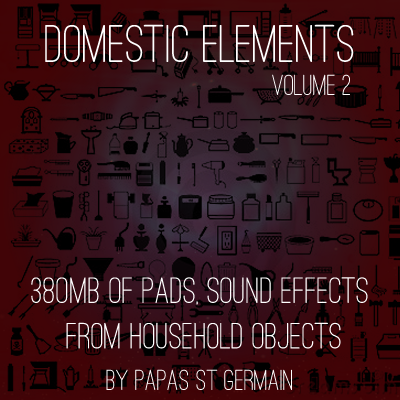
The most basic sounds/samples in a sample library are the individual one shot kicks, snares and percussion sounds that lead on to making up the loops fore the library. The individual hits are the fundamental building blocks of the sample library so it is important to ensure that these sounds are of good quality as well as having some unique characteristics.
sampledelicsounds.com
sampleism.comThe Process
The majority of one shot kicks and snares were to be created within Reaper where cutting, editing and pasting audio was quick and simple to execute. The actual individual hits would be taken from the initial sound recordings of all household objects from the initial recording sessions.
For creating the snare sounds, having a wide variety of sounds was important so some creativity would be practiced in creating unique hits. The relevant Foley recordings such as light switch clicks, drawer slams and door slams would all be used and manipulated into usable snare hits.
All of these sounds would be cut and edited from the original recordings, leaving a short audio file that closely resembled the character of a snare hit. Many of these sounds would need to be processed in order to make the sound more interesting, adding more character to the sound.
The familiar processes of EQ, compression, saturation processing, reverb and echo were all applied to the individual sound at this stage with freedom to experiment with sounds until the desired results were achieved.
An example of this would be in attempting to create the sound heard on many Dub Reggae tracks. Reverb and echo would be used extensively on these types of sounds along with some EQ boosts in the 1 KHz to 5 KHz range, providing a snap to the snare sound which enabled the sound to cut through any mix effectively.
The sound of a leather chair being slapped was the main basis for this sound and once processed, was useful for the type of sound I was attempting to achieve. Processing wasn’t the only method used to create unique snare type sounds.
Layering different individual hits together was also an effective method of giving unique character to a snare hit. Blending 2 or 3 sounds together with different frequency ranges and adjusting the levels of each sound appropriately, was an effective method of creating composite sounds from the raw Foley material.
The main advantage of this technique is the unique range of sounds that can be created from layering and adjusting the levels of each sound. This technique can add more depth to the individual snare hit without using extreme sound processing such as EQ and compression although processing techniques were prevalent throughout the process also.
Having some differing approaches to sound production and creation would help provide a wider range of sounds for the library. The layered snare sounds were put into the library under the snare hits folder and would remain untreated, leaving the user the option of further processing to those sounds if desired.
The creation of the individual kick drum files was handled in a similar manner to the snare hits although, effects such as reverb, delay or any form of modulation effects were avoided as these aren’t particularly suitable in the creation of kick drum sounds due to the low frequency content of the raw material.
The most effective method of creating the kick sounds , tended to be the layering technique where the low end thump at around 80Hz could be the basis of the sound and a higher frequency percussive hit would then be layered underneath and EQ’d slightly, in order to give the kick some attack in the mid range.
This process would be repeated in varying degrees to create a kick drum folder, the intention being to allow a user to create their own loops from scratch or to add to the provided loops where the user can enhance the loop with extra kick or snare hits, enhancing some aspects of the rhythm.
Hard Ware Processing
Throughout the project, software plug in processing was prevalent in all stages of processing and was invaluable in all processing tasks, from subtle EQ to extreme reverb and delay settings. These plug ins were effective in all of these areas but my intention with this library, was to create a unique product which contained a variety of sounds with individual character.
 Another method of processing, therefore, which would be utilized in sound processing tasks , was to use analogue hardware processing units to create sounds in real time which would be recorded as audio into Pro Tools and edited into looped audio within Pro Tools. The hardware processors used at this stage included the Dbx 266 XL compressor, Line 6 echo pro, Korg Kaoss Pad and various guitar effects pedals, all of which were capable of producing unpredictable, unusual and interesting sounds.
Another method of processing, therefore, which would be utilized in sound processing tasks , was to use analogue hardware processing units to create sounds in real time which would be recorded as audio into Pro Tools and edited into looped audio within Pro Tools. The hardware processors used at this stage included the Dbx 266 XL compressor, Line 6 echo pro, Korg Kaoss Pad and various guitar effects pedals, all of which were capable of producing unpredictable, unusual and interesting sounds.The Process

The first stage of the process, involved connecting the hardware processors to the digital audio interfaces using conventional analogue ins and outs, cables and the processors themselves. This meant that some basic signal routing, gain staging and checking of levels between different pieces of equipment would all have to be carefully monitored.
The equipment used would involve two separate audio interfaces, a laptop and desktop computers as well as the processors and cabling that would connect this system together.
To process a sound using hardware, the sound would be loaded into a project within Reaper and constantly looped. The Pod UXT2 digital audio interface which is connected to the laptop is the output source for the loop in Reaper and would be connected to the processor in question and the processor would then be connected to the inputs of the M box2 which would direct the sound into the Pro Tools software.
 The important element at this stage, was to check the levels at each stage, from the output channels in Reaper to the outputs from the processor into Pro Tools, with the intention being, to obtain a strong signal into Pro Tools without any peaking. The following, is an example of the process where the processor used is the Korg Kaoss Pad.
The important element at this stage, was to check the levels at each stage, from the output channels in Reaper to the outputs from the processor into Pro Tools, with the intention being, to obtain a strong signal into Pro Tools without any peaking. The following, is an example of the process where the processor used is the Korg Kaoss Pad.Korg Kaoss Pad
The Korg Kaoss pad is an interesting effects processor that relies on hands on manipulation of effects on audio material in real time. The unique aspect of this unit is the central touch sensitive pad which is used to manipulate the effects.
These effects range from filter effects to reverbs and extreme delay settings. The touch sensitive pad allows the effects to be manipulated in a manner which wouldn’t be possible with knobs or faders and offers an intuitive method of sound processing. This is ideal for the creation of interesting sounds which may not have been previously possible.
Organ Example
The following example highlights one particular method where, organs note was manipulated using the Korg Kaoss pad.
The first stage of this process involved setting up the one note organ drone, previously created in the library from the time stretched bowed glass sample. This organ note was looped over 2 bars in Reaper and then connected to Pro Tools via the Kaoss Pad.
The levels at all stages were adjusted so as to maintain the strongest signal to the lowest amount of background noise. The effects on the Kaoss Pad are selected via a rotary knob which runs through the effects banks within the unit.
Once the desired effect is selected, the effect then only becomes activated whilst touching the central pad. Moving the fingers on the pad then manipulates the effect parameters, enabling the user to create effects which can be as subtle or extreme as desired.
For the purposes of creating the Pure Phase sample, the phase modulation effect was selected and was changed over time by running my fingers over the pad in a circular motion as the original organ note played. Once satisfied with this treatment, the performance was recorded into Pro Tools as audio. Once the audio had been recorded into Pro Tools, it was edited slightly with minor cuts at the start and end of the audio region which was then looped in Pro Tools to ensure the audio looped cleanly without any glitches.
Once this was completed, the region was bounced to disk, named and saved as a WAV file within the relevant folder. Essentially, this process was a method of re sampling material already created from the raw material recorded at the start of the project and was a process repeated throughout the project.
This technique of using hardware processing to manipulate existing samples was a creative method of manipulating sound into different forms and showed the creative possibilities in re sampling audio created for the library. These techniques have been a mainstay of sampling culture since the emergence of digital audio technology and this influenced my decision to incorporate some of these re sampling and real time processing techniques into the practical aspects of the project.
All of the samples created from hardware processing would be stored in specifically named separate folders.
Library Structure
The library was intended to be easy to use and clearly laid out. Several categories were created relating to percussive, harmonic and one shot hits as well as the processed and unprocessed sounds.
Much of the research I had undertaken on commercial sample libraries was useful in making decisions on the type on content that would be included in the library. The intention was to provide a wide range of sounds which could be incorporated into most modern electronic genres but particularly genres such as ambient , down tempo beats, dub step and electronica.
The categorization of many of the folders would be designed to cater for these specific genres and this was important to the overall aesthetic of the library and the market it would cater for.
When examining the layout, the priority was to separate the rhythmic loops and beats into separate folders from the harmonic content , notes, drones, special effects and atmospherics folders. The beats and rhythmic loops would be further categorized into separate BPM folders, specifically labeled from BPMs 60 to 140.
This was important in terms of how a user would negotiate the library layout. A producer or musician may have a specific idea of the BPMS of any project that they are working on so labeling the folders in categories of tempo, allows the user quick ,easy access to the material that may be useful foe their work in progress. This ease of use for the library makes it a more attractive product and increases the functionality and user friendly capabilities of the library.
All of the harmonic content including chords and notes were also to be categorized into folders relating to specific chords and notes.
An example of this would be where the G maj 7 chords created would be stored in the G ,A and B chord folder, irrespective of the actual sound characteristics of the chord.
The reasoning behind this method was focused on making the library as user friendly as possible. A user could quickly load a file into a project, mapping the G maj 7 chord to middle C . This gives the user a quick reference point from which to build a track as they can quickly determine the root note of the chord and build other elements in the track around the pre determined G maj 7 chord without wasting too much time on trying various other notes and chords to find which combinations may or may not work musically.
The individual notes used to build the chords were also included separately within the library. Doing this, would allow the user to go deeper by mapping a C note from the library to middle C in a software sampler. The sampler can then be physically played using a Midi keyboard interface, allowing the user to create their own chords from the source note or play sequences in real time via the Midi controller.
These options were provided to appeal to as Many potential users as possible, from skilled keyboard players to artists that may require ready made chords , chord sequences and arrangements on which they could then build on further by manipulating the sounds to create their own arrangements without the need to play an instrument.
Categorizing folders, naming them clearly and arranging them in a logical fashion, were all essential in providing a functional user friendly sample library.
The next post closes this particular blog with some ideas on packaging,artwork and presenting the final sample pack.
Wednesday, 2 April 2014
Ambient chillwave Volume 1 Sound Examples
Ambient chillwave Volume 1 Sound Examples
many of the sound examples here are typical of the sounds that Papas St Germain produces for his ambient projects
many of the sound examples here are typical of the sounds that Papas St Germain produces for his ambient projects
Monday, 31 March 2014
Twisting and Mangling or even resampling
In terms of reverb processing, this was applied within the Reaper DAW and also in Pro Tools. Reaper hosts vst plug ins and some of these proved useful when applied to the loops.
Togu Audio Line is a company which has emerged onto the vst plug in market in recent years, providing good quality reverb and delay plug ins in particular. At the initial loop creation stage within Reaper, the TAL 2 reverb would be inserted as an effect on the audio channel containing the main snare hit. The idea behind this, was to recreate the similar effect to those found on many dub reggae and modern dub step productions where the snare is heavily emphasized with reverb and echo effects.
Many of the influences and research done on the production techniques of those influences would inform the majority of processing tasks that would be undertaken throughout the project. To achieve the desired settings to create this sound, some trial and error was used to get the trail of the reverb correct within the context of the loop.
Tal Reverb2 freeware vst plug in

Reverberation
The TAL 2 reverb, is capable of producing extreme reverb effects as well as subtle processing with a good deal of variation in terms of controlling frequencies and a fairly unique function where there is both a dry and wet control allowing for more control over the blend between the wet and dry signals.
For the processing on the snare hit, the higher frequencies were allowed to pass through and the wet signal was set to allow the transient of the original through with a long, delayed reverb tail sitting under the main sound. Once the loop was repeating smoothly, including the reverb on the snare, the loop would be rendered as a WAV file, named and saved to the appropriate folder.
This type of process would be repeated continually throughout the beat creation process so the naming of individual WAV files and naming of folders was also a constant process at this point, taking care to make sure that there was order and organization as the library started to build up. Vst and RTAS plug ins would be central to the majority of processing tasks and the RTAS plug ins used in Pro Tools would be used to further sculpt and change sounds in the more extreme sound processing tasks.
The AIR reverb in Pro Tools was also effective in adding character to some of the loops that had been created in Reaper and imported into the Pro Tools session as an audio WAV file. The AIR reverb plug in is versatile and particularly effective at simulating long reverb times with options to expand the stereo width, frequency cut offs and length of delay time and room size.
Within Pro Tools, there is the option to directly insert the plug in on the audio channel to be affected or to set up an auxiliary send where the amount of effect that is sent to the audio channel can be carefully controlled via the auxiliary send buss. Both of these techniques would be used where appropriate.
For processing drum loops, the technique would involve setting up the auxiliary channel in order to offer more control between the wet and dry signals so as not to obliterate the original drum loop with too much reverb, creating a fairly unusable loop. In general terms, the reverb processing performed using the AIR reverb would be more subtle and the intention was to enhance the overall drum loop rather than completely changing the sound.

Air reverb plug in in Pro Tools used to process many of the chords and pad sounds
BPM and Tempo Setting in Ableton Live
As mentioned in the review, Ableton Live is at the forefront of modern sampling technology. Ableton was utilized within the project for testing the effectiveness of the samples and the manner in which they looped and also in changing the tempo settings of the loops that had been created for the project.
Many of the original beats were created within Reaper where the BPMs could usually range from 120 BPM to 100/90 BPM. Restricting the folder to just two or three BPM ranges would be limiting in appeal, so the intention was to audition each rhythmic loop and determine how the loop translated in effectiveness from 60 BPM up to 140 BPM.
Ableton’s main strength is the flexibility of the software where samples can be dropped into the main session window, integrated with other samples and played. This is useful for creating musical ideas, playing samples together to determine how they fit together and creating new ideas for song material.
For the purposes of the project, my intention was to alter the BPM values for the rhythmic samples in an attempt to ascertain which beats translated to the lower BPM tempos and which loops would be better suited to a higher BPM tempo. The process in this case was straightforward and involved importing the rhythmic loops already created for the library, into the Ableton session window where each sample is viewed as a clip.
A typical Ableton session page view from the project
The advantage of Ableton, is its ability to adjust the tempo of a loop in real time by adjusting the tempo value in the top left hand corner of the screen.
This immediately allows the user to set a tempo that works for the loop and can then be rendered as a WAV file at the set tempo. The advantage of this process is the license that the software gives the user to quickly audition samples, change tempos in real time and arrange samples together, creating new files quickly with immediate results.
Ableton made the process of setting BPM values to the individual loops simple and also helped to highlight the tempos where some loops weren’t as effective. Ableton was also useful in combining 2 or 3 of the rhythmic loops together; creating new combinations of beats which would then be exported as separate WAV files with a specific BPM value.
One of the intentions of the sample library is for it to be used in software such as Ableton where producers have quick access to the library WAV files and be able to import them into the software. By testing the project in Ableton, adjusting the loop tempos and combining beats together in the software, I gained confidence that the material from the library would be suitable for producers to use within any software or DAW platform.
Processing and Harmonics
Time domain processing was used extensively throughout the project on most of the harmonic material, including basic pads and the chords created from those pads.
Many of the basic pads and chords created from those pads would be exported into the structure free sampler within Pro Tools, connected to a keyboard Midi controller and played through an instrument track. The original intent for this system of working was to test how much of the harmonic material would play on a sampler instrument, particularly when transposed down or up a number of keys from the original C3 note.
Some interesting sounds would occur when some of the harmonic sounds were taken out with their original pitch and played an octave further up or down.
Playing these sounds in conjunction with using the AIR reverb plug in took the original sound files into a different area and helped to add a quality to the sounds which would adhere to the original aesthetic of the sounds I intended to create for the library.
The AIR reverb plug in was effective on slowly evolving chords and at this point, I created a click track at 80 Bpm and physically played some chord progressions that I would record as audio and later export as WAV files for the folder.
These WAV files would be recorded as audio and stored within the sample library as WAV files, chord progressions. Within the library, the pad and chord sounds that were processed and unprocessed, were all kept within separate folders , giving the user a choice between the types of sounds that they might use and allowing the user to apply their own processing to the unprocessed sounds.
Further Processing
Many of the conventional processing plug ins such as compressors, EQs and reverbs were used throughout most of the project but there were various other more unusual processors which were capable of twisting existing sounds into completely new sounds with completely different results from the original sound. One particular type of processor that was effective in this type of processing was the glitch program by D blue. This is a vst plug in which would be inserted into an audio channel in Reaper and would affect the audio on the channel.
D Blue glitch a freeware glitch processor

The plug in works in a similar way to a step sequencer where an audio track can be split into 32 individual steps but each step can have a separate effect applied to it, including delays, reverse, bit crusher and saturation. This created some random sequences which bore little or no relation to the audio being input into the plug in and produced some interesting results when the sequences were looped.
The next post will wrap up this blog with an overview of the Domestic Elements sample packs and a look at marketing and packaging them.
Sunday, 30 March 2014
Saturday, 29 March 2014
Ambient Guitars Vol. 1 by Papas St Germain at Sampleism
Ambient Guitars Vol. 1 by Papas St Germain at Sampleism
The guitars sounds on this sample pack were influenced by BoC Brian Eno and My Bloody Valentine.Ambient guitars Vol 3 will be coming out soon,watch this space.
The guitars sounds on this sample pack were influenced by BoC Brian Eno and My Bloody Valentine.Ambient guitars Vol 3 will be coming out soon,watch this space.
Inspired by Burial's Beats
 Although the unique aspect of the project was to create the sounds for the project purely from household objects, it was important to focus on a couple of specific musical genres to which the sample library would cater for.
Although the unique aspect of the project was to create the sounds for the project purely from household objects, it was important to focus on a couple of specific musical genres to which the sample library would cater for.By focusing on a couple of specific genres, the task of sourcing original sound sources and the techniques that would be used in processing those sounds would be easier to complete with a specific end goal and an overall plan of how the sounds would fit together.
The genres of music that I decided to focus on were ambient, dub and electronica. The focus on these genres would also influence many of the processing techniques that I would employ on the project with many artists in these genres being a direct influence on the sounds, loops and beats that I would create.
http://www.sampledelicsounds.com/
http://www.factmag.com/2012/07/01/interview-burial/
Beat Creation
Many of the percussion loops that I would create would be influenced by genres such as hip hop and dub step. The main influences would help determine the types of sounds and rhythms of the loops as well as the actual techniques employed in the creation of those loops.
One of the biggest influences on the project in creating the rhythmic loops was an artist known as Burial.
Burial is a current Dub step producer creating a unique sound of his own, dispensing with conventional production techniques and processes in favour of a more unique approach to sound production.
Burial uses a wide array of Foley effects and found sounds to create his music which gives his recordings a unique individuality unlike any artists working within his genre. One of the most surprising aspects of Burial’s productions , however, is the techniques he uses to create his beats.
Rather than using a conventional sequencer or drum machine where beats are rigidly quantized to a grid, Burial separates each individual element that will make up his percussive kit and places each element into Sony Sound Forge without using a grid. This gives his rhythms a unique human feel where the rhythm has a natural swing and doesn’t conform to the regular 4/4 rhythms which are ubiquitous throughout most modern electronic productions.
It is this technique which I would adhere to throughout the process of creating percussive loops for the library.
Beat Creation in Reaper
The DAW I would be using to create percussive loops would be Reaper.
Reaper is a useful tool for this kind of work as files are easy to import, slice, edit and arrange. When selecting the loop function, the placement of each audio file can be changed in real time whilst editing and the loop will change as adjustments are made such as placing a snare hit in the 3rd beat of the bar instead of the 1st.
Any changes made in real time are reflected as the loop area repeats constantly. This technique can be time consuming and involves some meticulous editing with a fair degree of trial and error involved in creating a loop that reflects the genres that the library will cater for.
The first stage of creating a beat in Reaper, involved importing the WAV files of the original sound recordings from household objects which had been recorded in and exported from Audacity.
Various folders of all the Audacity Wav files had been created named and saved , making it clear what each sound recording was. This enabled me to know which sounds were suitable for kick, snare, hi hats and percussion. This careful labeling of folders, WAV files and storage of all files in the appropriate order was a practice that was essential to the organization of the project and one that particular attention was paid to.
ON opening a new project in Reaper, the project would be named, saved and 5to 6 Audacity WAV files would then be imported into the edit window within Reaper.
The imported files were selected on the basis that each one could produce or simulate all the elements similar to an acoustic or electronic drum kit (kick, snare, hats, and percussion). Once the files were selected and imported, they had to be heavily edited in order to cut them into one shot hits.
This process was repeated for every sound file imported into Reaper and the result would be 5 or 6 individual audio tracks each with its own individual one shot hits which were then arranged within a 2 bar or 4 bar loop or whichever size of loop suited the beats.
In this particular case, a simple 2 bar loop was set up within Reaper using the loop function. The first element to concentrate on was the kick sound. In real terms, this element was the sound of a fridge door being shut so the sound had to be processed in order to create a more convincing kick drum sound. It was at this stage that some effects processing was used on individual sounds to improve the sound quality.
For this kick drum, Reaper’s Rea EQ was inserted on the audio track and proved to be useful for sculpting better sounds from the original recordings. Some fairly extreme EQ settings were applied using this plug in with a 6db boost at around 80 to 100Hz, bringing about a solid low end thump which gave more weight to the original sound. The higher end frequencies above 1 KHz would also be attenuated to enhance the effects of the low end treatment further.
The Massey Limiter, well worth checking out
Most of the processing performed at this stage would be fairly extreme in most cases as the intention was to create unique sounds with their own individual character and an experimental edge was applied to much of the sound processing at this stage.
This was an opportunity within the project to get creative and apply some knowledge gained from audio signal processing techniques and apply the knowledge to achieve the sounds I had envisaged from the start of the project.
Dynamics Processing
Dynamics processing is generally used to control problems where possible, such as , removing problem frequencies or controlling transient peaks on an audio recording by applying compression.
 This use of dynamics is prevalent throughout music production and is standard practice in many production tasks. In the case of this project, however, dynamics processing would be applied in an extreme manner where the processes involved were designed to create particular effects such as heavy compression, extreme EQing and extreme filtering of frequencies to help create different sound effects and textures.
This use of dynamics is prevalent throughout music production and is standard practice in many production tasks. In the case of this project, however, dynamics processing would be applied in an extreme manner where the processes involved were designed to create particular effects such as heavy compression, extreme EQing and extreme filtering of frequencies to help create different sound effects and textures.Many of the effects I was aiming to create would be in keeping with the aesthetic nature of the musical genres I aimed to cater for with the sample library.
Early hip hop production techniques and the sounds gleaned from those early productions would be an influence on the sounds that I would be attempting to create for the library.
As mentioned in the review, the nature of those sounds had elements of distortion in them, mainly due to the fact that a machine such as the E MU SP1200 employed 12 bit digital audio which would introduce degradation in audio quality from the original samples. This sound became attractive to the artists and the audience alike and I would intend to recreate these types of sounds for some aspects of the library.
 To recreate these sounds, heavy compression would be applied to individual elements such as the snare hit in a loop and in other cases, the compressor plug in would be applied over the master buss within Reaper and Pro Tools.
To recreate these sounds, heavy compression would be applied to individual elements such as the snare hit in a loop and in other cases, the compressor plug in would be applied over the master buss within Reaper and Pro Tools.An example of this can be shown in creating one of the processed loops named rolling thunder. Much of the processing for this loop was performed in Pro Tools with the basic editing done in Reaper, rendered as a WAV file and imported into Pro Tools for further editing and processing. The main loop was imported into Pro Tools with some other WAV files comprising of kick and snare hits (individual one shot hits).
These were then placed in conjunction with the main loop to augment it adding some emphasis on different parts of the beat, changing the overall accent of the loop. These individual elements would then be processed separately using software RTAS plug ins.
Processing Tools Pro Tools
The software plug ins within Pro Tools were important in helping to create the sounds for the library. One of the most useful was the Vt3 EQ plug in by Massey. This EQ processor was extremely effective in shaping snare hits, adding a degree of coloration and character to the sound which helped the percussive snare sound in a loop stand out.
PSP vintage warmer classic plug in
By using this plug in and setting the treble control ¾ of the way round whilst reducing the level of the bass control, it was possible to recreate the sound of a snare rim shot sound, much like the kind heard on many Dub Reggae productions.
Using Pro Tools Audio suite to process one small region , meant that individual percussive hits could be processed separately, adding some variation to a percussive loop and retaining a more natural feel to the loop.
There were several other processes involved in creating unique sounds and another plug in that proved useful was another Massey plug in, the CT4 compressor. This plug in was simple to use and flexible in the functions that it could be used for. For the Rolling Thunder loop processing, the CT4 was deployed as a conventional compressor, controlling some of the extreme transients taming the overall level of the loop.
The next processor in the chain was the PSP Vintage warmer. This plug in can be used subtly to provide gentle compression with some coloration to the sound or can be pushed in an extreme fashion where characteristics such as tape saturation, valve distortion and even overdrive effects can be emulated.
The secret weapon for the vintage warmer is the drive control which can be tweaked to add the appropriate amount of distortion artifacts.
The frequencies affected by the saturation effects can also be controlled so it is possible to roll off the amount of low frequency content being affected whilst boosting the higher frequency ranges above 1 KHz which proved to be effective on entire drum loops as well as on individual elements such as snare hits or high end percussion loops.
The vintage warmers flexibility in creating subtle effects through to extreme distortion as well as its ability to cut or boost those effects at various frequencies made it a useful tool in the processing stage and was essential in helping to emulate some of the sounds from the early hardware samplers from the earliest hip hop productions.
Although the signal chain just mentioned would be fairly standard in the drum loop processing tasks, more unconventional processes would be applied to basic drum loops to create more interesting and unusual rhythmic loops. Some of the effects use at this stage would include reverb, delay, modulation effects, extreme EQ, filtering and glitch plug ins which create random and interesting results.
next post will go into the more extreme processing,peace papas
Thursday, 20 March 2014
10 ways or Less To Get Musical Sounds From The House
Useful Links
http://www.sampledelicsounds.com/
http://www.sampleism.com/papasstgermain/elements-1
http://www.softpedia.com/get/Multimedia/Audio/Other-AUDIO-Tools/Paul-s-Extreme-Sound-Stretch.shtml
Percussion
The nature of this project involved being creative in creating potentially useful musical sounds from household objects so some fairly unusual objects and methods were used to record percussive sounds which I felt could simulate kick, snare and high hat sounds.
One object that was particularly useful for creating a range of percussive sounds was the domestic rolling pin. The rolling pin was used on various pieces of living room furniture to create sounds close in nature to kick and snare sounds.
To record the basis for a kick sound, the rolling pin was hit on a sofa cushion which created a deep thump sound similar to the thud and attack of a kick drum. The sofa cushion was close miked with the AKG C1000 and 4 or 5 repeated hits were recorded into Audacity.

By using 4 or 5 different hits on the sofa, the sound would vary slightly. This was a process implemented on all recordings and was done to provide variety in the velocity and nature of each hit so as to provide some variety in the sound when it came to creating percussive loops and one shot hits.
The intention of this was to keep the samples and loops varied with a wide range of sounds rather than relying on the same instances of the same sound throughout all of the loops.
A simulation of a snare sound was also created using the rolling pin but this time on an upright leather chair. The same microphone placement technique was used and the resultant sound produced a higher pitched percussive hit, closer in nature to a snare sound.
The hits were recorded 4 or 5 times to add some variety to the velocity and resultant sounds from the changes in pressure applied. Although the recording of percussive sounds was straightforward and there was plenty of scope within a domestic home for percussive material, finding objects that could produce tones, notes and pitches would be a greater challenge.
To create a sample library that could potentially appeal to as wide a group of artists/producers as possible, it is important to create a library with a variety of sounds ranging from percussive one shot hits to rhythmic loops as well as musical notes , chords, pads, sound effects and atmospherics. Doing this, broadens the appeal of the library and increases its usability for producers. The greatest challenge for the project would be to find and utilize domestic objects that could produce tones , pitches and notes which could later be manipulated into the harmonic and musical material as needed.
 It became clear early on that the amount of household objects that could produce notes or tones was fairly limited but this wasn’t necessarily a drawback as long as the tones recorded could be processed creatively. The main objects which were capable of producing some interesting notes were glasses made of crystal a wok and 3 or 4 different sizes of vases which all reacted differently ,creating different sounds when hit.
It became clear early on that the amount of household objects that could produce notes or tones was fairly limited but this wasn’t necessarily a drawback as long as the tones recorded could be processed creatively. The main objects which were capable of producing some interesting notes were glasses made of crystal a wok and 3 or 4 different sizes of vases which all reacted differently ,creating different sounds when hit.

 Another useful discovery at this stage was the sound that could be achieved when dragging a violin bow across the top (crystal glasses in particular).
Another useful discovery at this stage was the sound that could be achieved when dragging a violin bow across the top (crystal glasses in particular).
Tones Pitches Notes and Chords
To create a sample library that could potentially appeal to as wide a group of artists/producers as possible, it is important to create a library with a variety of sounds ranging from percussive one shot hits to rhythmic loops as well as musical notes , chords, pads, sound effects and atmospherics. Doing this, broadens the appeal of the library and increases its usability for producers. The greatest challenge for the project would be to find and utilize domestic objects that could produce tones , pitches and notes which could later be manipulated into the harmonic and musical material as needed.
Recording
 It became clear early on that the amount of household objects that could produce notes or tones was fairly limited but this wasn’t necessarily a drawback as long as the tones recorded could be processed creatively. The main objects which were capable of producing some interesting notes were glasses made of crystal a wok and 3 or 4 different sizes of vases which all reacted differently ,creating different sounds when hit.
It became clear early on that the amount of household objects that could produce notes or tones was fairly limited but this wasn’t necessarily a drawback as long as the tones recorded could be processed creatively. The main objects which were capable of producing some interesting notes were glasses made of crystal a wok and 3 or 4 different sizes of vases which all reacted differently ,creating different sounds when hit.
Crystal glass played with a violin bow and spot placement technique
 Another useful discovery at this stage was the sound that could be achieved when dragging a violin bow across the top (crystal glasses in particular).
Another useful discovery at this stage was the sound that could be achieved when dragging a violin bow across the top (crystal glasses in particular).
This technique created a more sustained note from the object without the percussive attack. Having these different methods of creating basic notes, which could then be edited, looped, processed and pitch and time shifted, would provide enough basic raw audio to develop the harmonic and musical elements of the library.
The microphone techniques for recording these sounds differed from techniques used previously due to the nature and response of the sounds being produced from the glasses and vases.
The microphone techniques for recording these sounds differed from techniques used previously due to the nature and response of the sounds being produced from the glasses and vases.
These sounds had longer sustained notes developed over a period of time so it seemed appropriate to capture them differently in order to record the full character of these sounds.
For this purpose, I decided to employ a stereo placement technique which would capture the initial character of the sound as well as the development of the sound over a period of time as it filled the room.
The technique involved setting up a co incident pair of C1000 microphones placed approximately half a foot from the sound source with about a 120 degree angle between the microphones.
technique involved setting up a co incident pair of C1000 microphones placed approximately half a foot from the sound source with about a 120 degree angle between the microphones.
 The general set up for this coincident pair can be seen in the screenshot and in the accompanying picture.
The general set up for this coincident pair can be seen in the screenshot and in the accompanying picture.
The
 technique involved setting up a co incident pair of C1000 microphones placed approximately half a foot from the sound source with about a 120 degree angle between the microphones.
technique involved setting up a co incident pair of C1000 microphones placed approximately half a foot from the sound source with about a 120 degree angle between the microphones. The general set up for this coincident pair can be seen in the screenshot and in the accompanying picture.
The general set up for this coincident pair can be seen in the screenshot and in the accompanying picture. Overall, this technique captured a much fuller stereo image which suited the nature of the sounds and would build a good foundation to work from where further processing of these sounds would occur.
The same philosophy of achieving good quality recordings also applied when using the coincident stereo recordings with particular attention being paid to effective gain staging, achieving good levels without clipping and minimizing the level of noise to signal level. Ensuring that the raw audio recordings were of good quality would enhance the project when it came to processing and manipulation of the raw audio files.
Audacity is a useful software tool for recording audio to be used as samples and has some basic processing functions which can manipulate the recorded audio.
For the purposes of the project, Audacity was used for the initial capture of sounds and for storing and exporting the audio as WAV files which would later be edited, processed and rendered in Reaper. One useful effect which was used on the harmonic audio recordings, was Audacity’s pitch shift function.
This function would be useful in tuning the raw audio samples to specific notes which could then be left as single notes to be loaded and played into a sampler, or, by using some basic musical theory, full chords could be created in Audacity by pitching a root note and then pitching 2 or 3 other notes differently, blending them together and ultimately creating a chord.
The Screenshot shows how Audacity was used for this The ability to do this in the project was a major turning point in the project as a whole and solved the problem of how musical notes, chords, atmospheres and pads could be created which would form the building blocks for further musical/harmonic development within the library.
This would also be a major factor in having a varied range of sounds within the library that might appeal to a wider range of producers. An example of how this approach worked can be expanded upon in the following example where a Cmajor7 chord was created from a single note recording of a bowed crystal glass, which was time stretched and edited to create a 10 second long WAV file consisting of a single B note.
The audio WAV file in its own right was a sound that was interesting and would be employed elsewhere in the library as a playable single note that could be loaded into a sampler, mapped out on a Midi keyboard and physically played.
The intention with the library is to create a library where a musician /producer can get quick access to a wide range of sounds with variations. Creating full chords for instant use could give the user some immediate inspiration for song ideas and textures, making the library more user friendly.
The first stage of the process involved loading the recorded audio WAV file into a new Audacity project and changing the note pitch to the C note which would form the root note of the chord. This task is simple to achieve in Audacity by simply highlighting the imported audio using the selector, going to the toolbar menu, selecting the effect drop down menu and selecting the pitch change effect within the effects menu.
Audacity’s pitch shift effect is simple to use in that it will automatically offer an option list of the notes that the user wants to pitch to. This function was invaluable in the fact that this made it easy to pitch to the C note and then repeat the process for creating the other 3 pitched notes (G, B and E). By blending the 4 pitched audio WAV files together in Audacity, a full sounding and interesting C maj 7 chord was created.
The resultant audio was then selected and exported as a separate stereo WAV file for inclusion in the library. This process was repeated using a variety of single note files to create a variety of different chords ranging from major and minor sevenths to major and minor chords.
The ability to perform these functions within Audacity opened up an area of processing and editing within the project that would provide a great deal of variety in the library as far as musical notes, harmonies and chord progressions was concerned, particularly as this was an area at the outset of the project that I felt would be the biggest challenge to achieve effectively
Audacity : Processing Harmonic Sounds
Audacity is a useful software tool for recording audio to be used as samples and has some basic processing functions which can manipulate the recorded audio.
For the purposes of the project, Audacity was used for the initial capture of sounds and for storing and exporting the audio as WAV files which would later be edited, processed and rendered in Reaper. One useful effect which was used on the harmonic audio recordings, was Audacity’s pitch shift function.
This function would be useful in tuning the raw audio samples to specific notes which could then be left as single notes to be loaded and played into a sampler, or, by using some basic musical theory, full chords could be created in Audacity by pitching a root note and then pitching 2 or 3 other notes differently, blending them together and ultimately creating a chord.
The Screenshot shows how Audacity was used for this The ability to do this in the project was a major turning point in the project as a whole and solved the problem of how musical notes, chords, atmospheres and pads could be created which would form the building blocks for further musical/harmonic development within the library.
This would also be a major factor in having a varied range of sounds within the library that might appeal to a wider range of producers. An example of how this approach worked can be expanded upon in the following example where a Cmajor7 chord was created from a single note recording of a bowed crystal glass, which was time stretched and edited to create a 10 second long WAV file consisting of a single B note.
The audio WAV file in its own right was a sound that was interesting and would be employed elsewhere in the library as a playable single note that could be loaded into a sampler, mapped out on a Midi keyboard and physically played.
The intention with the library is to create a library where a musician /producer can get quick access to a wide range of sounds with variations. Creating full chords for instant use could give the user some immediate inspiration for song ideas and textures, making the library more user friendly.
The first stage of the process involved loading the recorded audio WAV file into a new Audacity project and changing the note pitch to the C note which would form the root note of the chord. This task is simple to achieve in Audacity by simply highlighting the imported audio using the selector, going to the toolbar menu, selecting the effect drop down menu and selecting the pitch change effect within the effects menu.
Audacity’s pitch shift effect is simple to use in that it will automatically offer an option list of the notes that the user wants to pitch to. This function was invaluable in the fact that this made it easy to pitch to the C note and then repeat the process for creating the other 3 pitched notes (G, B and E). By blending the 4 pitched audio WAV files together in Audacity, a full sounding and interesting C maj 7 chord was created.
The resultant audio was then selected and exported as a separate stereo WAV file for inclusion in the library. This process was repeated using a variety of single note files to create a variety of different chords ranging from major and minor sevenths to major and minor chords.
The ability to perform these functions within Audacity opened up an area of processing and editing within the project that would provide a great deal of variety in the library as far as musical notes, harmonies and chord progressions was concerned, particularly as this was an area at the outset of the project that I felt would be the biggest challenge to achieve effectively
Wednesday, 19 March 2014
Chord changes ascent
Chord changes ascent
One of the samples from the domestic elements series,free to use follow the link
One of the samples from the domestic elements series,free to use follow the link
Monday, 17 March 2014
http://www.equinoxsounds.com/demo/ambient-chillscapes-v1.html
http://www.equinoxsounds.com/demo/ambient-chillscapes-v1.html
Beautiful,ethereal ambient soundscapes
Beautiful,ethereal ambient soundscapes
Thursday, 13 March 2014
CREATING DOMESTIC ELEMENTS VOL 1 AND 2 Practical Guide

http://sampleism.com/papasstgermain/elements-1
http://sampleism.com/papasstgermain/domelementsvol2

http://sampleism.com/papasstgermain/elements-1
http://sampleism.com/papasstgermain/domelementsvol2
The Domestic Elements sample libraries would be aimed at a couple of specific genres of music (ambient and electronica).
These are genres of music which encompass experimentation in terms of production techniques and processing and tend to be unique in the sounds they use within their productions. These factors suited the nature of the project, where, unconventional sounds would be utilized, processed and molded into musical material.
Focusing on these genres would also provide a clear idea of the types of domestic objects which would be useful in the creation of the final sounds and also provided a clear idea of how the recordings could be manipulated into useable sounds for the project. This would give the project a definitive focus with clear perspective on the sounds that would be useful to record fore the project.
The recording process would be the first stage in the project overall and arguably the most important as the quality and usability of the original sound recordings would determine the overall quality of the samples at the end of the project.
At the outset, it was important to establish the resources that would be used in the recording process. This would include the software and hardware resources that would be needed to record the raw audio material effectively. A list of all resources is included in the appendices.
The initial recording process involved making a list of all the objects within the household which I had ear marked as being suitable for making the types of sounds I was looking for, bearing in mind, the genres of music that the library would eventually cater for, providing a clear focus on the final sounds that would be created for the library.
Recording Process
The recording process would be the first stage in the project overall and arguably the most important as the quality and usability of the original sound recordings would determine the overall quality of the samples at the end of the project.
At the outset, it was important to establish the resources that would be used in the recording process. This would include the software and hardware resources that would be needed to record the raw audio material effectively. A list of all resources is included in the appendices.
Recording Process
The initial recording process involved making a list of all the objects within the household which I had ear marked as being suitable for making the types of sounds I was looking for, bearing in mind, the genres of music that the library would eventually cater for, providing a clear focus on the final sounds that would be created for the library.
The list would be split into individual rooms within the home and each object would be ticked off as it was recorded. This process of taking notes and keeping a log of each sound recorded would be repeated throughout the project and was essential in organizing and archiving all the raw sounds recorded in the initial stages of the project.
The first sound recordings would cover an overall period of about 3 weeks in accordance with the scheduled timeline.
The first recordings were centered on any objects capable of producing useful sounds in the living room. Initially, most of these sounds would be of a percussive nature and were designed, not to replicate, but represent the percussion sounds commonly found in many vintage drum machines and samplers. This would include sounds that would represent kick drum sounds, snare hits, high frequency content (hi hats) and other percussive elements.
The microphone placement technique throughout most of the project would be single microphone spot placing as close to the sound source as possible.
One of the first elements to be recorded was the flick of a switch from a wall socket. The idea behind recording this sound was that it would be an effective percussion sound, similar to some of the percussion sound used on modern dub step productions.
First Recordings
The first sound recordings would cover an overall period of about 3 weeks in accordance with the scheduled timeline.
The first recordings were centered on any objects capable of producing useful sounds in the living room. Initially, most of these sounds would be of a percussive nature and were designed, not to replicate, but represent the percussion sounds commonly found in many vintage drum machines and samplers. This would include sounds that would represent kick drum sounds, snare hits, high frequency content (hi hats) and other percussive elements.
Microphone Placement
The microphone placement technique throughout most of the project would be single microphone spot placing as close to the sound source as possible.
One of the first elements to be recorded was the flick of a switch from a wall socket. The idea behind recording this sound was that it would be an effective percussion sound, similar to some of the percussion sound used on modern dub step productions.
The sound could add some variety to a loop such as simulating a snare rim shot sound. The microphone used to record this sound was an AKG C1000s and the placement technique involved placing the microphone as closely as possible to the sound source.
For recording purposes, at this point, it should be noted that Audacity would be used to record the audio into with the Line 6 UXT2 being used as the digital audio interface. Audacity is a useful piece of free software, particularly for recording samples. The interface of the program is simple to use and allows for easy editing, processing and exportation of recorded audio.
Audacity would be used in the early stages of recording to capture the raw recorded audio from all sound sources. When it came to further editing, cutting, pasting and creation of loops, other software would be used. Reaper is more effective at performing the aforementioned tasks quickly and effectively. Reaper is an emerging DAW that provides the same functions as the established packages and can be useful in quick editing due to the simple key commands it employs for cutting and pasting audio files.
As in all instances of recording audio, it was essential to maintain a good signal level into the software, maintaining as clean and strong a signal path as possible whilst keeping a low level of noise to signal ratio negating artifacts such as hiss, pops or unnecessary clicks. The close micing technique was employed to help obtain as much of the direct signal from the sound source as possible without any real influence of early reflections or room sound which is impossible to remove at a later stage.
As in all instances of recording audio, it was essential to maintain a good signal level into the software, maintaining as clean and strong a signal path as possible whilst keeping a low level of noise to signal ratio negating artifacts such as hiss, pops or unnecessary clicks. The close micing technique was employed to help obtain as much of the direct signal from the sound source as possible without any real influence of early reflections or room sound which is impossible to remove at a later stage.
By ensuring at this stage that all the raw audio sound sources were being recorded effectively, the foundation of the project would be stronger as the actual raw material that was being worked on in processing and manipulation was strong and therefore easier to produce musical and percussive sounds out of. Poorly recorded sounds with too much hiss or other undesirable or non deliberate effects would be a poor foundation on which to build the sample library as these problems would be either impossible or time consuming to rectify at a later date.
 One technical aspect of digital audio recording which would be strictly adhered to in the initial recording stages, was to record the audio at 24 bit to help minimize clipping whilst recording and to maintain a wider dynamic range for the recorded audio.
One technical aspect of digital audio recording which would be strictly adhered to in the initial recording stages, was to record the audio at 24 bit to help minimize clipping whilst recording and to maintain a wider dynamic range for the recorded audio.
 One technical aspect of digital audio recording which would be strictly adhered to in the initial recording stages, was to record the audio at 24 bit to help minimize clipping whilst recording and to maintain a wider dynamic range for the recorded audio.
One technical aspect of digital audio recording which would be strictly adhered to in the initial recording stages, was to record the audio at 24 bit to help minimize clipping whilst recording and to maintain a wider dynamic range for the recorded audio.
The sample rate would be 44.1 KHz as the library was to be intended for CD duplication and this sample rate would be suitable for this purpose. Some samples would later be exported at 48 KHz particularly if they were stereo samples or samples of a harmonic nature where a higher sound quality would benefit the actual sample or loop.
The nature of the project involved recording unconventional sound sources such as light switches, dripping taps, extractor fans amongst others.
One of the first challenges was to ascertain the exact most effective area to place the microphone when recording some of these objects. In many cases, this was straightforward with the best sound usually emanating from the most obvious point of the object. A small percussive sound such as the click from the light switch was simple with a close microphone placement at about 5cm to 10cm from the source being more than adequate to effectively capture a strong signal.
Most of the percussive type sounds were all captured using a close micing system with the AKG C1000 being used for most of these tasks. The AKG is an effective condenser microphone with a directional cardioid and optional hyper cardioid polar pattern. Aiming the C1000 at the source at close proximity would produce the best results for the majority of percussive type sound sources.
In the next post, i'll delve a bit further into how some of the harmonic and musical sounds were recorded for the Domestic Elements series.
In the next post, i'll delve a bit further into how some of the harmonic and musical sounds were recorded for the Domestic Elements series.
Monday, 3 March 2014
Domestic Elements: REVOLUTION 90's Sampling Culture from Public E...
Domestic Elements:
REVOLUTION 90's Sampling Culture from Public E...: REVOLUTION 90's Sampling Culture from Public Enemy to My Bloody Valentine 1990S SAMPLING CULTURE the tools and the producers, The...
REVOLUTION 90's Sampling Culture from Public E...: REVOLUTION 90's Sampling Culture from Public Enemy to My Bloody Valentine 1990S SAMPLING CULTURE the tools and the producers, The...
REVOLUTION 90's Sampling Culture from Public Enemy to My Bloody Valentine
1990S SAMPLING CULTURE the tools and the producers,
The idea of sampling had its roots in analogue technology with technological developments in tape allowing sound to be easier to record, store and manipulate as demonstrated by tape replay keyboards such as the mellotron, as introduced to popular culture by The Beatles. These machines were not versatile and were incredibly expensive for the time. The advent of digital audio technology created a new world of possibilities through the early 1980s into the 1990s and beyond.
Technological Process Modern Sampling Technology
It is important to understand the actual process and theory that lies behind sampling and to also look at the advances in digital audio technology which have allowed sampling of audio to be as commonplace in music technology and production as putting a microphone in front of a sound source.
The advances in digital audio technology have arguably been the single biggest driving force in the changes to the music industry in the last 25 years. Digital audio theory can be a complex subject, covering a wide range of issues, but, for the benefit of this review, the basic principles will be covered with a look at how this technology has advanced since the 1980’s
The Basics ( Boring theory Bit)
At it’s most basic, digital audio technology is the process where analogue signals are represented digitally by numeric values. The process involves encoding, processing, storing and then reproducing the analogue signal in a digital form. Digital systems use binary code to perform all the processes involved in analogue to digital conversion and vice versa.
Digital audio can be simplified into two main components, sampling and quantization. Sampling represents the component of time whilst quantization represents the signal level component. The sampling rate is the number of samples taken per second of an analogue signal. In the case of a standard CD, this is 44,100 times per second or44.1Khz.
The quantization process uses binary digits (bits) to store and translate the amplitude levels of the signal using incoming voltage levels. The converter samples the incoming voltage level briefly and outputs the signal in a set of binary numbers representing the original analogue signal.
The accuracy by which this binary word represents the original signal is determined by the bit rate (standard CD 16-bit). The standard level for CD is 44.1 KHz at 16 bit but most digital systems are now operating at higher levels for most applications. Sampling technology gathered momentum in the 1980’s and 1990’s when the company Akai produced the first relatively affordable hardware samplers operating at 44.1 KHz 16 bit. This technology forms the basis of sampling from the earliest outset through to the modern DAW software platforms that are used today.
The First Sampling Tools
The very first digital samplers were still fairly cumbersome in comparison to the rack mount digital samplers that would come to dominate the sampler market in the 80s and 90s. The early digital samplers would include models such as The Computer Music Melodian, EMS MUSYS and Fairlight CMI.
The First Sampling Tools
The very first digital samplers were still fairly cumbersome in comparison to the rack mount digital samplers that would come to dominate the sampler market in the 80s and 90s. The early digital samplers would include models such as The Computer Music Melodian, EMS MUSYS and Fairlight CMI.
The former two, were the precursors to the famous Fairlight which emerged onto the market in 1979. The Fairlight was expensive even for professional studios, and excluded the mass market. It wasn’t until 1984 that digital samplers would become exposed to a wider audience.
By this time, the machines had become more portable and companies such as Esoniq, Sequential, E-mu and Akai were beginning to put products on the market which were closer in reach to producers and artists than they had been previously. Sampling would soon become part of the mainstream popular music culture.
The first samplers that made the biggest impact at this point were the E-mu SP1200 and the Akai S900 samplers. Both of these samplers were at the forefront of modern music production with artists such as Public Enemy, The Beastie Boys, DJ Shadow and countless others tapping into the potential that these instruments afforded them. When looking at the specifications of both of these instruments, it seems unimpressive by todays standards but many creative producers exploited these instruments to their full potential and created some important records in the process.
E-MU SP1200
This machine became a favourite with early hip hop producers and can still be found in use in some producer’s studios today. Recent artists such as Daft Punk, Stardust and Stereo MC’S still use this machine for production. The E-mu SP1200 had fairly limited specifications by today’s standards, working at 26.040 KHz and 12-bit resolution. It is this “Lo –Fi “sound that many producers consider to be the sound of early hip hop productions.
The SP 1200 was produced between 1987 and 1997 and allowed the user to sample and edit those samples. The samples could be stored on a disc drive housing floppy discs. The sliders on the front of the machine could be used to tune or de tune and pitch samples as required.. The element, however, that seems to overwhelmingly give this machine its definitive sound is the lower bit rate which produces a grittier tone to the sound of any sample put into this machine. The SP 1200 also used specific SSM 2044 filter chips which also contributed to the gritty sound that these samplers gained a reputation for. The production of the machine stopped in 1997 when the SSM 2044 chips no longer were available.
Artists using the SP1200 also had to be creative in their use of samples. The machine had little more than 12 seconds sampling time so samples had to be edited together into one shot hits and very small harmonic stabs. This ruled out the possibility of taking large chunks of music and simply looping it and forced the early producers of hip hop /house music into creating their own beats rhythms and musical phrases from pre existing records.
Akai was the next company to take digital audio technology a stage further. Akai had started to produce a range of samplers in rack mounted form which were capable of more sampling time, higher fidelity and time stretching algorithms. This meant that the sampled sound could be sped up or slowed down without affecting pitch. The first of these samplers from Akai was the Akai S900. The specifications of this sampler were a step up from the E mu SP1200. The S 900 had 12 bit stereo sampling, sampling rates from7.5 KHz up to 40,000Hz and was capable of 63 seconds at 7.5 KHz (at greatly reduced quality). Samples could be stored on floppy disc and Akai increased the specifications of their S series samplers with every release making the Akai S series a dominant force in the sampling market for nearly 20 years. Many artists used the Akai samplers during the 1990s as the convenience and relative affordability of these machines helped bring sampling to the mass market.
PRACTICAL SAMPLING TECHNIQUES
Sampling technology has been responsible for some of the most creative forms of music in the last 25 years and has also encouraged many producers to be innovative in their use of sampling from other records and also in re sampling themselves and manipulating the sampled audio to create new sounds.
With samplers such as the E Mu SP- 1200 and the Akai S series in many studios and independent producers homes, a new way of creating and producing music had become accessible to a huge amount of producers and musicians.
E-MU SP1200
This machine became a favourite with early hip hop producers and can still be found in use in some producer’s studios today. Recent artists such as Daft Punk, Stardust and Stereo MC’S still use this machine for production. The E-mu SP1200 had fairly limited specifications by today’s standards, working at 26.040 KHz and 12-bit resolution. It is this “Lo –Fi “sound that many producers consider to be the sound of early hip hop productions.
The SP 1200 was produced between 1987 and 1997 and allowed the user to sample and edit those samples. The samples could be stored on a disc drive housing floppy discs. The sliders on the front of the machine could be used to tune or de tune and pitch samples as required.. The element, however, that seems to overwhelmingly give this machine its definitive sound is the lower bit rate which produces a grittier tone to the sound of any sample put into this machine. The SP 1200 also used specific SSM 2044 filter chips which also contributed to the gritty sound that these samplers gained a reputation for. The production of the machine stopped in 1997 when the SSM 2044 chips no longer were available.
Artists using the SP1200 also had to be creative in their use of samples. The machine had little more than 12 seconds sampling time so samples had to be edited together into one shot hits and very small harmonic stabs. This ruled out the possibility of taking large chunks of music and simply looping it and forced the early producers of hip hop /house music into creating their own beats rhythms and musical phrases from pre existing records.
Akai was the next company to take digital audio technology a stage further. Akai had started to produce a range of samplers in rack mounted form which were capable of more sampling time, higher fidelity and time stretching algorithms. This meant that the sampled sound could be sped up or slowed down without affecting pitch. The first of these samplers from Akai was the Akai S900. The specifications of this sampler were a step up from the E mu SP1200. The S 900 had 12 bit stereo sampling, sampling rates from7.5 KHz up to 40,000Hz and was capable of 63 seconds at 7.5 KHz (at greatly reduced quality). Samples could be stored on floppy disc and Akai increased the specifications of their S series samplers with every release making the Akai S series a dominant force in the sampling market for nearly 20 years. Many artists used the Akai samplers during the 1990s as the convenience and relative affordability of these machines helped bring sampling to the mass market.
PRACTICAL SAMPLING TECHNIQUES
Sampling technology has been responsible for some of the most creative forms of music in the last 25 years and has also encouraged many producers to be innovative in their use of sampling from other records and also in re sampling themselves and manipulating the sampled audio to create new sounds.
With samplers such as the E Mu SP- 1200 and the Akai S series in many studios and independent producers homes, a new way of creating and producing music had become accessible to a huge amount of producers and musicians.
This led to an explosion in electronic genres of music such as Hip-Hop, House, Techno and ambient Electronica. Production techniques were developed using this new technology which would be embraced further a field until many of these techniques of sampling, editing, processing and re-sampling became accepted parts of modern music production.
The following are some examples of some of these producer’s techniques and how they influenced other artists with their innovations in sampling and production.
PUBLIC ENEMY
PUBLIC ENEMY
Public Enemy were one of the most innovative groups of the early Hip Hop period. Their production team was called “The Bomb Squad” and Hank Shocklee was often at the helm for most of their productions. Shocklee describes their approach to production, “Public Enemy was all about having a sound that had it’s own distinct vision. We didn’t want to use anything we considered traditional R&B stuff, bass lines, melodies and chord structures, things of that nature”.
The Bomb Squad and Shocklee’s productions used sampling in a creative way as opposed to lifting sections of records and looping them. Shocklee explains more on their approach to sampling. “ We were taking a horn hit here, a guitar riff, a little speech a snare from somewhere else. It was all bits and pieces”
Public Enemy incorporated the sounds of everyday life into many of their tracks including snippets of air raid sirens, police sirens, radio interference and speech. These ideas are similar to the ideas of the Futurists and other innovators such as Schaeffer who all explored the idea of incorporating real world sounds into a musical context.
Public Enemy incorporated the sounds of everyday life into many of their tracks including snippets of air raid sirens, police sirens, radio interference and speech. These ideas are similar to the ideas of the Futurists and other innovators such as Schaeffer who all explored the idea of incorporating real world sounds into a musical context.
In terms of sampling, Shocklee also explains how Public Enemy utilised the sampler to create new and original sounds which would not have been possible without digital sampling technology. Shocklee on creating their track “Black Steel in the Hour of Chaos”. “ New techniques had to be developed in the studio such as parallel compression. We didn’t do parallel compression like everybody does today, we, had to invent it. If we had a main loop on something, bringing up a second copy of the main loop on another track meant putting massive amounts of compression on it so it would distort and placing it in the background of the main loop to give it some body. Part of the sound was in the dirt that we could get from the samples, whether it be hiss from the record or a crackle on top of the kick”.
As mentioned previously, Public Enemy were early innovators in the use of samplers but had a more creative and innovative approach to their production techniques than many of their peers. Below is an insight into how they would take inspiration from James Brown’s Funky Drummer beat (sampled extensively at the time) and try to recreate it’s feel using samples obtained from other records chopped and looped.
As mentioned previously, Public Enemy were early innovators in the use of samplers but had a more creative and innovative approach to their production techniques than many of their peers. Below is an insight into how they would take inspiration from James Brown’s Funky Drummer beat (sampled extensively at the time) and try to recreate it’s feel using samples obtained from other records chopped and looped.
Hank Shocklee explains “Funky drummer is a tricky ineffable thing ,full of ghost notes. The bomb squad pressed the buttons on the samplers in unison making sure the beat never looped perfectly. Flavour Flav tapped the snares in by hand on the Akai S 900 sampler".
Hank Shocklee would later fill the Nation of Millions album with near silent ghost notes to make sampled snare hits sound like real drum fills and breaks and to ensure that loops didn’t repeat themselves”. “There are 4 beats in Rebel Without a Pause, all programmed differently with a different turnaround so nothing is repeated”.
This technique shows how samplers were starting to be used as instruments rather than loop machines therefore creating a live humanized feel to sampled material. This is a trend which is very much at the forefront of current live sampling and performance.
My Bloody Valentine
My Bloody Valentine
Although many artists were using samplers to make beats or percussion based loops, some artists were using samplers in an entirely different manner. These producers viewed the sampler as an empty box with the potential to be filled with whatever sound they wished and for that sound to be manipulated in whichever way the artist wanted.
My Bloody Valentine were one of these artists, deviating from their traditional guitars, drums , bass and vocals set up, this group started to encompass creative use of the sampler within their productions.
Kevin Sheilds explains
“One of the things that flipped other musicians and producers out about Loveless is that the sampler is used as more than a phrase machine largely because the band were sampling themselves”. Kevin Shields from the band goes on to describe their use of sampling technology.” We chose organic sounds, that’s why people didn’t immediately think that’s a keyboard even though it was. There are multilayered parts to the same songs, like the opening of Only Shallow. I’m playing the same thing 3 or 4 times with the two amps facing each other. I sampled it and put it an octave higher on the sampler. For us, where the sampler had a great value was that instead of having the option to play things on a keyboard based on some sounds you could find anywhere, we’d sample our own guitar feedback, which, instead of just being one tone, it could be a tone having bends and quirks in it. By using the human voice as well, for the top end you’ve got these organic things happening. Most of the songs from Loveless have samples on them .Everything we did is now stock, normal, standard techniques for making music. We were just using the technology to achieve our aims. What we did and which then became the prominent way of using samplers was to make it sound like you weren’t using a sampler.”
The above quotes from Kevin Shields give an insight into how he viewed the potential of samplers to manipulate the material that the band had created themselves through recording and show a more creative use of the sampling technology of the time.
MBV were using the sampler as another tool for further digital audio signal processing and these techniques and ideas are massively influential in the sample libraries created by papas st germain.
enjoy the post there's more coming soon.peace and respect papas st germain
Saturday, 1 March 2014
Sampling from the 60's and Beyond
Technology steadily increased throughout the period from the 1950s through to the 1960s with audio technology and the emergence of television. Audio work was now needed to support the visual images on screen and sound design for television at the BBC emerged as a creative force in designing sound to enhance visual images.
Synthesiser technology also developed throughout this time whereby new sounds were being created using oscillators, voltage controlled amplifiers and filters with a keyboard interface being incorporated to control the sounds and add an element of portability to the synth for the first time. The barriers between sound, musical instrumentation would gradually become blurred as innovators integrated unusual synthesiser sounds into musical creations. In the mid 1970s , Brian Eno created several “ambient” albums which single handedly created a whole genre of music referred to as ambient music.
Eno’s idea of ambient music almost flipped the Futurist idea of taking everyday sounds and creating music from them by putting forward the idea that a low level music should be in our everyday environment as part of the décor or architecture.
Digital audio technology developed further with the launch in 1986 of the Akai S900 digital sampler. This sampler would be a staple part of many studios for the next 15-20 years and opened the door of sampling to many in an affordable package. The ambient music of the 1990’s and onwards embraced many of the ideas of the Futurists (everyday sound being incorporated and manipulated into musical forms) and combined this with the new digital audio technological innovations afforded by companies such as Akai, E Mu and Roland.
Present Day
Digital audio technology has developed at an accelerated rate from the turn of the millennium with storage and processing space and speeds at an all time high. The hardware samplers of the 1990’s and beyond have, in the main, been superseded by software samplers which exist as standalone programs within a DAW.
Technology steadily increased throughout the period from the 1950s through to the 1960s with audio technology and the emergence of television. Audio work was now needed to support the visual images on screen and sound design for television at the BBC emerged as a creative force in designing sound to enhance visual images.
The BBC Radiophonic workshop emerged in 1958 and was innovative in much of their sound design work and use of emerging technologies. Much of their work can be looked on as being a hybrid between more abstract musical forms and experiments in early synthesiser music and technology.
The workshop was primarily designed to provide sound effects for radio dramas but proved to be so successful that by 1963, the workshop was providing the theme tune to the Doctor Who series for TV.
Delia Derbyshire was at the forefront of much of the work and the Radiophonic workshop is synonymous with innovations in sound design and creativity.
Synthesiser technology also developed throughout this time whereby new sounds were being created using oscillators, voltage controlled amplifiers and filters with a keyboard interface being incorporated to control the sounds and add an element of portability to the synth for the first time. The barriers between sound, musical instrumentation would gradually become blurred as innovators integrated unusual synthesiser sounds into musical creations. In the mid 1970s , Brian Eno created several “ambient” albums which single handedly created a whole genre of music referred to as ambient music.
Eno’s idea of ambient music almost flipped the Futurist idea of taking everyday sounds and creating music from them by putting forward the idea that a low level music should be in our everyday environment as part of the décor or architecture.
His “Music For Airports” album is a strong example of this idea. This ambient musical form is designed to be part of the everyday environment but not in an obtrusive way and not for the purpose of being listened to in its own right. Eno’s work proved to be hugely influential in creating an ambient genre of music which developed greatly in the 1990s and up to this day.
Digital audio technology developed further with the launch in 1986 of the Akai S900 digital sampler. This sampler would be a staple part of many studios for the next 15-20 years and opened the door of sampling to many in an affordable package. The ambient music of the 1990’s and onwards embraced many of the ideas of the Futurists (everyday sound being incorporated and manipulated into musical forms) and combined this with the new digital audio technological innovations afforded by companies such as Akai, E Mu and Roland.
Present Day
Digital audio technology has developed at an accelerated rate from the turn of the millennium with storage and processing space and speeds at an all time high. The hardware samplers of the 1990’s and beyond have, in the main, been superseded by software samplers which exist as standalone programs within a DAW.
These software samplers make recording, editing and manipulation of samples far easier than previously possible. Previously complex and time consuming processes such as pitch shifting and time stretching can be performed almost instantaneously and this has been a revolution in terms of software applications such as Ableton and Reason. Samples within these programs can now be automatically tempo matched together which would previously have taken time to do using the hardware samplers and this now allows producers a quick way to create and manipulate sound.
As digital audio technology progresses, there are sure to be more innovations in what can be done to recorded sound in terms of storage , manipulation and reproduction of sound. The concept of sampling parts of a sound, re interpretating it into a new musical form and creating something new from it ,has, and will , in the foreseeable future be at the forefront of music production and innovation.
You may wonder why the 90's era is missing.
The next post will be solely dedicated to this inspiring part of sampling and modern musical culture.From Public Enemy to My Bloody Valentine
Subscribe to:
Comments (Atom)










